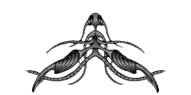Zero Trust Security for Distributed Teams
In the age of remote work, traditional perimeter based security models are obsolete. Teams no longer operate within a fixed office network protected by firewalls and VPNs. Instead, employees connect from homes, cafes, and co working spaces often on personal devices and over unsecured networks.
This shift has led to the rise of the Zero Trust security model a modern approach that assumes no user or device is trustworthy by default, even if they’re inside the corporate network. For remote first organisations, Zero Trust isn't optional it’s essential.
What Is Zero Trust?
Zero Trust architecture is built on the principle of “never trust, always verify.” Every access request—whether to a cloud app, internal API, or database is treated as potentially hostile. Instead of granting broad access based on network location or login status, Zero Trust enforces granular, context aware controls.
According to the U.S. National Institute of Standards and Technology (NIST), the core tenets of Zero Trust include:
- Continuous verification of identity and access rights.
- Least privilege access to resources.
- Assumed breach posture, with segmented environments and strong monitoring.
For distributed teams, this model helps secure data without creating friction for legitimate users.
Why Remote Teams Need Zero Trust
1. Dispersed Devices and Networks
Remote workers use a variety of devices across many locations, making the old “trusted LAN” model useless. Zero Trust for remote work ensures that each access attempt is evaluated independently, regardless of device or location.
With solutions like Tailscale or Cloudflare Zero Trust, teams can implement identity aware routing to internal resources, removing the need for clunky VPNs while retaining strong security controls.
2. Phishing and Credential Theft
Even with multi factor authentication, phishing attacks are on the rise. According to a 2024 report from IBM, the average cost of a breach caused by stolen credentials is over $4.6 million.
Zero Trust minimises damage by isolating systems and enforcing device posture checks—only allowing access if the device is known, secure, and up to date.
3. Shadow IT and SaaS Sprawl
Remote teams often adopt unauthorised SaaS tools for collaboration or productivity. With a Zero Trust model, access to sensitive systems is centrally managed, and visibility across user activity is greatly improved via logging and continuous monitoring.
Solutions like Okta and Zscaler offer federated identity and access management across tools, ensuring policy enforcement no matter where the work happens.
How to Implement Zero Trust for Your Remote Team
Step 1: Establish Strong Identity Controls
Adopt a unified identity provider (IdP) that supports Single Sign On (SSO) and multi factor authentication (MFA). Every access decision in a Zero Trust system starts with a verified identity.
Recommended tools:
- Okta
- Auth0
- Azure Active Directory
Step 2: Segment Access by Role and Device
Use least privilege access policies. Developers shouldn’t have access to financial systems, and marketing teams shouldn’t access production servers.
Combine this with device trust verification, requiring that devices are registered, encrypted, and compliant with security policies before access is granted.
Step 3: Replace Legacy VPNs with Modern Access Proxies
Traditional VPNs are all or nothing and introduce significant risk. Tools like:
- Tailscale
- Teleport
Allow fine grained access to internal resources with policy driven controls and full audit logs.
Step 4: Monitor and Respond Continuously
Implement centralised logging and Security Information and Event Management (SIEM) systems. AI enhanced detection platforms like CrowdStrike or SentinelOne can flag anomalies such as impossible travel, suspicious logins, or data exfiltration.
Ensure alerts are connected to a response workflow, whether automated (via SOAR tools) or routed to an on call security team.
Real World Example: GitLab
GitLab has publicly documented its Zero Trust journey. As a fully remote company with over 1,500 employees, GitLab eliminated VPNs in favour of browser based secure access, enforced device compliance, and implemented strict role-based access controls.
The result? Faster onboarding, better security posture, and fewer support tickets.
Conclusion: A New Standard for a New Era
The Zero Trust model is no longer experimental it's fast becoming the standard for securing remote and hybrid teams. With the right tools and policies, organisations can protect critical assets, reduce operational risk, and enhance developer experience without compromising security.
For modern SaaS companies, adopting Zero Trust is not just a technical decision it’s a strategic one. It aligns security architecture with how work happens today: globally, flexibly, and constantly online.
Additional Resources
- NIST Zero Trust Architecture Guidelines