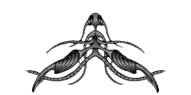Digital Minimalism for Developers: Boosting Productivity and Well-Being
Software developers are expected to move fast, learn constantly, and stay productive in a rapidly evolving tech landscape. But in the race to stay ahead, we’ve traded clarity for complexity. Notifications, tab overload, half-used dev tools, and infinite Slack threads have become the norm.
The result? Cognitive overload, diminished focus, and workflows filled with distraction. Digital minimalism offers an antidote—a way to work with intention, use fewer tools more effectively, and create a sustainable environment for deep work.
This post explores how developers can apply the principles of digital minimalism to their daily practice and optimize their coding setup, toolchain, and mindset—without compromising output, learning, or creativity.
The Hidden Cost of Digital Clutter
Modern programmer computer setups are increasingly fragmented. Between IDEs, browser extensions, task managers, Git GUIs, Docker dashboards, and cloud terminals, most developers operate across a dozen tools each day. Add to that constant context switching via Slack, Jira, and email, and the result is a workday that feels busy but not productive.
This kind of digital sprawl leads to attention fragmentation. It increases the time required to get back into flow, contributes to decision fatigue, and creates shallow work patterns—where you’re always doing something, but rarely making meaningful progress.
Even the best software engineer desk setup can be undermined by digital noise. Whether you're working from a well-equipped office or building a focused developer WFH setup, cluttered environments—physical or digital—reduce creative and technical clarity.
Digital Minimalism as a Development Philosophy
Digital minimalism isn't about rejecting technology—it’s about using it with intention. For developers, that means stripping your environment down to what supports your focus, your output, and your well-being.
Some key principles:
- Choose tools, don’t collect them: Evaluate every dev tool by asking if it reduces complexity or adds friction. Keep only what actively improves your workflow.
- Default to text: CLI tools, plain-text todo lists, and markdown notes can often replace heavier GUI-based tools.
- Minimize context switching: Batch notifications, disable popups during coding sessions, and adopt asynchronous communication when possible.
- Automate the boring parts: Use scripts, snippets, or CI pipelines to reduce repetitive tasks and stay in flow.
Whether you're in the office or designing your perfect programmer desk setup at home, the same rule applies: fewer tools, better output.
Practical Strategies for Developers
-
Audit your tools
Review every tool, extension, and dashboard you use weekly. Eliminate redundancy and reduce configuration bloat in your programming computer setup. -
Simplify your workspace
Use a focused layout in your IDE, a distraction-free terminal, and declutter your coding desk setup with just the essentials. -
Declutter your browser
Limit open tabs and reduce dashboard dependency. Organize your software engineer WFH setup to minimize visual noise and cognitive switching. -
Refactor your dev stack
Avoid unnecessary dependencies or frameworks that overcomplicate your workflow. Your coding computer setup should support fast iteration, not friction. -
Use slow defaults
Not every tool needs real-time sync or push notifications. Design your developer desk setup and digital workflow to encourage sustained focus and thoughtful pacing.
The Benefits of Minimalist Engineering
When you reduce digital noise, you don’t lose capability—you gain clarity. Developers who embrace minimalism report:
- Deeper focus in their programming desk setup
- Faster decision-making with less tool fatigue
- Lower cognitive load from simplified environments
- Greater satisfaction from writing clean, maintainable code
Whether you're optimizing a dual-monitor programmer desk setup, rebuilding your coding setup at home, or redesigning your software engineer desk setup for long-term productivity, the outcome is the same: fewer distractions, better results.
Final Thoughts
The best developers aren’t the ones with the most complex stacks or most screens. They’re the ones who can think clearly, work deeply, and ship without friction. Digital minimalism reminds us that clarity, not quantity, is what drives performance.
Your programming computer setup doesn’t need more. It needs less—with intention. Strip away the nonessential, refocus your environment, and design your tools to serve your thinking, not interrupt it.